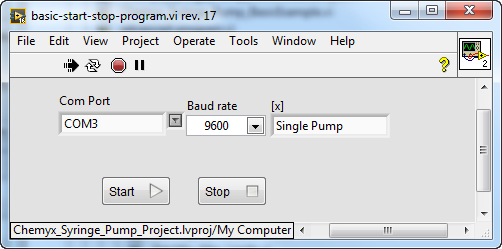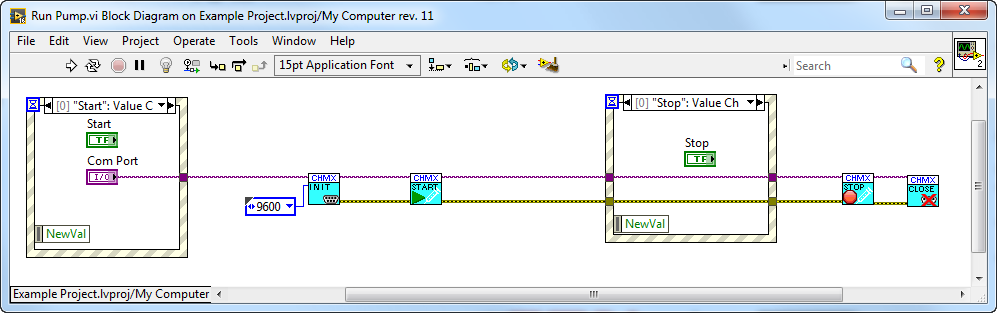Start/Stop.vi
Start/Stop.vi will run the syringe pump system until you hit the stop button. This is a very straightforward example. At first you must select the com port the smart syringe pump is connected to in the Com Port control. The options include single pump, pump channel 1, pump channel 2, and cycle mode. Select single pump if the syringe pump you are using is not a dual syringe pump. Choose pump channel 1 or 2 to communicate with that respective syringe. Cycle mode will cycle between the two pumps. Then hit the ‘Start’ button. This will open the com port and set the baud rate to 9600. Then it will start the smart syringe pump. The pump will run until you hit the ‘Stop’ button. Then the stop command will be sent to the smart syringe pump, and the com port will be closed.